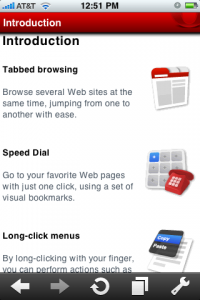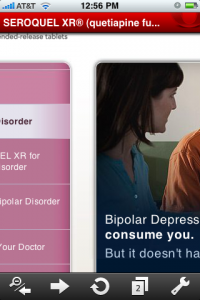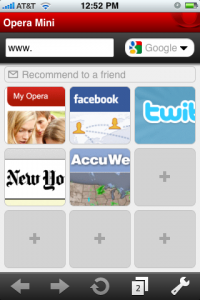First Thoughts on Opera Mini for iPhone
One of my friends came over to me yesterday, very excited that Opera had released a version of their Opera Mini program for the iPhone. Unlike some of the other browser apps out there, Opera Mini is a free app, which is a nice start. It downloads quickly, too.
Upon opening it the first time, you get a helpful intro screen that tells you the key features such as form fill, faster browsing and tabs. I have to admit the last thing was the one that had my interest most. Safari’s multi-window works but can be a little clunky.
So I opened it up and decided to try it out on a few sites. First up, a Google search. Like Safari, there’s the ability to search from a field right in the header. The search results appeared as expected, but I ran into some problems while trying to modify my search. When I edited the text in the search field (in the page) and hit go, it merely repeated the original search. I had to retype the new terms and click the SEARCH button in the page to get the new search to register. And later, even that wasn’t working – I had to refresh the page and do it again for it to work.
Next, I reviewed one of the pages from my results. I was looking up info on the new features in Abode CS5, and found that much of the content was hidden behind messages telling me I needed Flash to view the content. Frustrating, but at least the site created nice backup messages with a link to get Flash player. So no – Opera Mini does NOT miraculously give you Flash.
Then I went to one of the websites I’ve been evaluating for mobile use. The site appeared initially similar to the way it shows up in Safari, but then I noticed some subtle differences. The most noticeable of these was that the box model seemed off, resulting in some jagged presentations of borders around the content; the spacing of text also seemed skewed somewhat. However, that was just the ‘preview’ version – it resolved when I zoomed in…
…and the zoom function represents a large difference between the two browsers. I double-tapped like I do in Safari, but instead of zooming that content to the width of the screen, Opera Mini does a straight percentage zoom that doesn’t isn’t content aware. And THAT means you end up scrolling horizontally to read content – which isn’t the best experience. What’s more, the only way to zoom out is to use the back button – which becomes the “UNZOOM/Back” button (meaning you have to click twice from a zoomed state to get to the previous page). For all I know, Apple may have locked down the code for context-sensitive zoom but it’s a problem for me.
Zoom also represents an issue in that you have to zoom in to click on certain links. Buttons seem to have less of a problem with this, but regular text links were nearly impossible to get to work without zooming in first. I ran into a similar problem with the Blackberry phones I was testing, and it’s a bit of a nuisance.
Then I tried out the new ‘tabs’ implementation – which is only tabs in a sense. In reality, as opposed to what the help screen showed, tabs are really pages similar to Safari’s implementation. The big difference is that in Opera Mini, you can see all of the pages (at least up to 4) at one time instead of the carousel model.
One really nice feature that Opera Mini has over Safari is that new pages start with a Speed Dial screen that has 9 spaces for commonly opened sites. A great feature if you have a small set of sites you visit often, and much more convenient than simple bookmarks.
Overall, it’s nice to have an alternative to Safari, but I’m not sure that this does anything really better. It seems to be about the same speed from what I can tell, and with the exception of the Speed Dial feature doesn’t add anything new. And the zoom feature – for me – is less useful than the context-aware zoom that Safari features. But seeing as how it’s free, it’s not a bad idea to at least pick it up and check it out. Now if we can just get that Flash thing worked out…